My First Awesome Post
This is my very first blog post where I introduce myself and the purpose of this blog. Join me on this exciting journey!
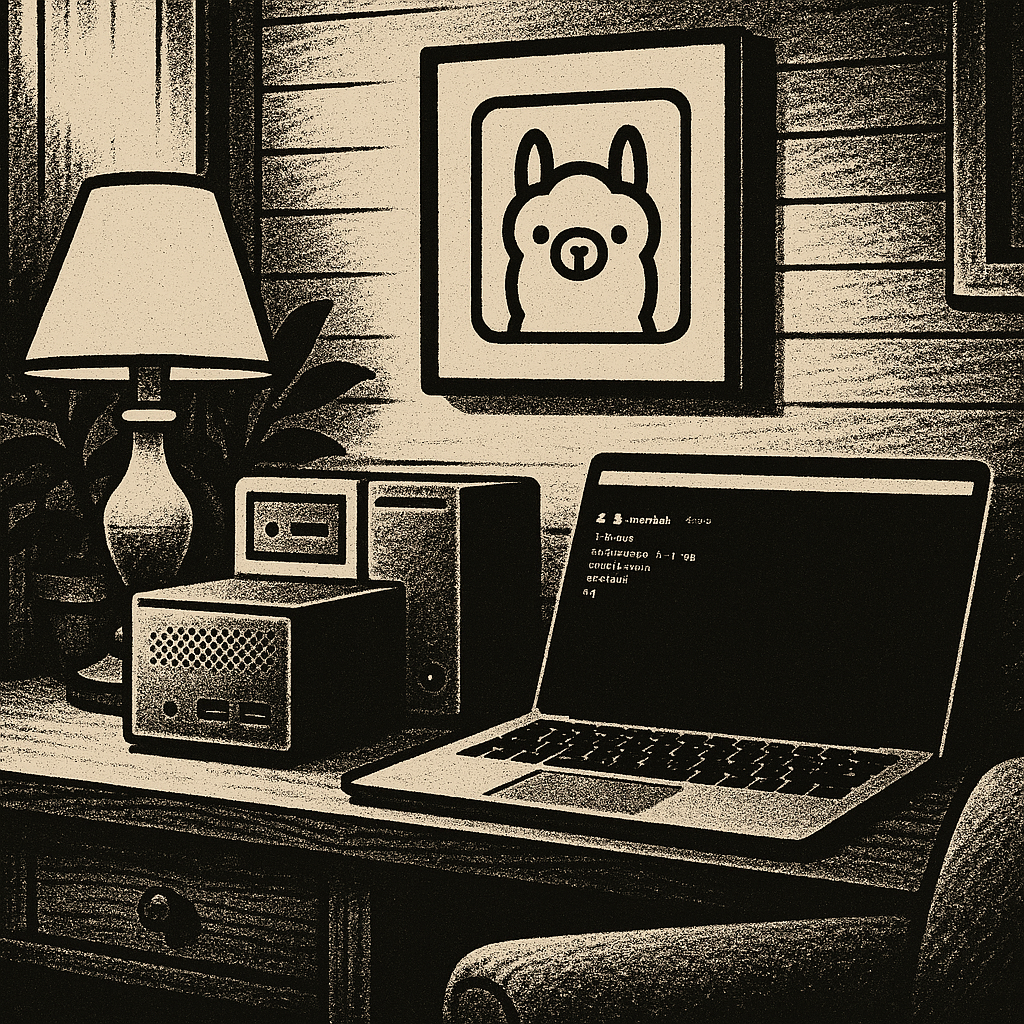
Welcome
This is the content of my first blog post! It's written in Markdown.
Features
- Lists
- Code blocks
- And more!
def hello():
print("Hello from Markdown!")
hello()
A table might look like this:
| Header 1 | Header 2 |
|---|---|
| Cell 1 | Cell 2 |
| Cell 3 | Cell 4 |
This post should also support a Table of Contents if [TOC] is used. [TOC]
More content after TOC.